Over 15.000 companies already use Incontrol
View all customer stories

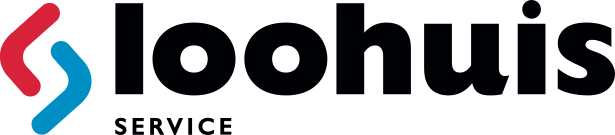





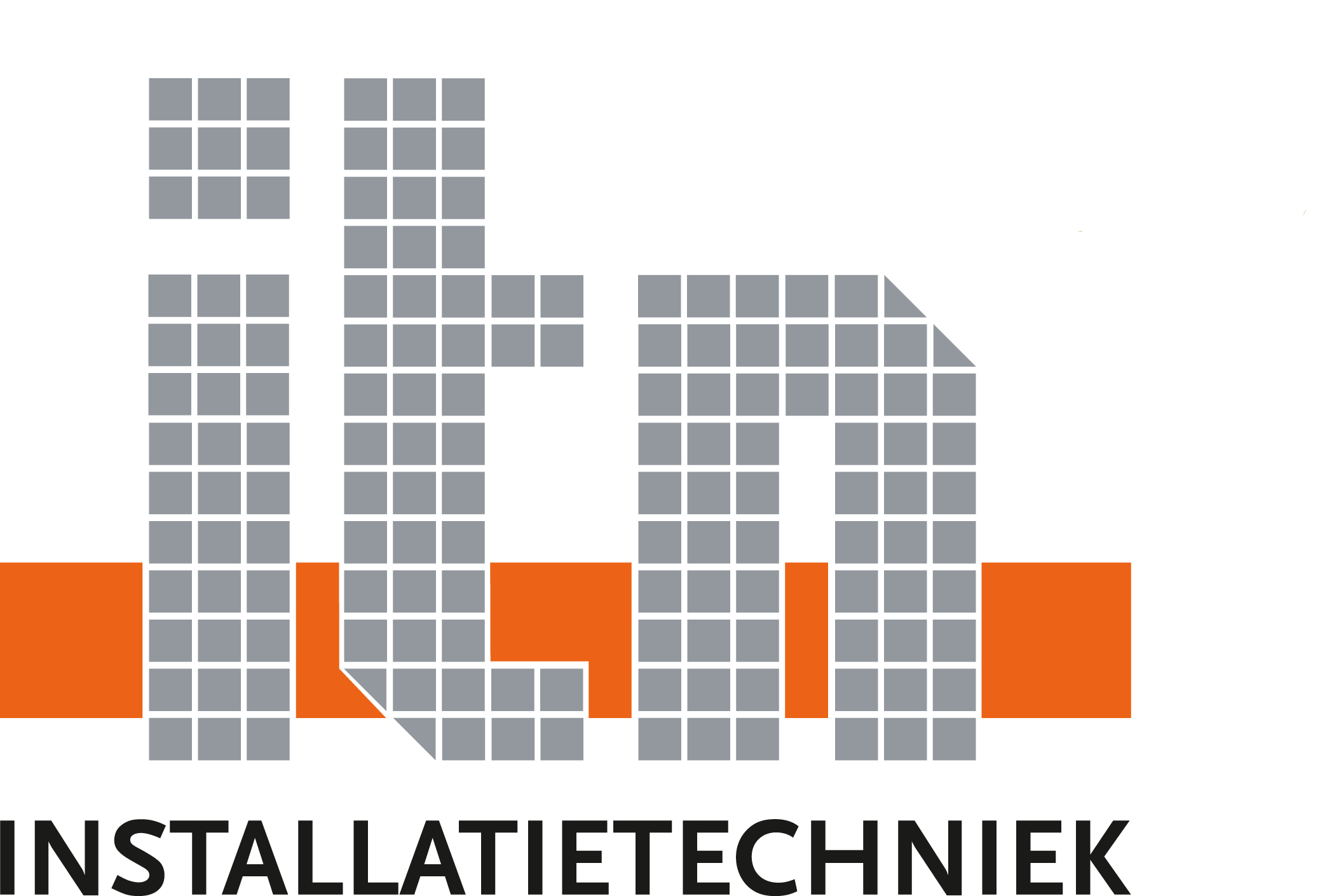







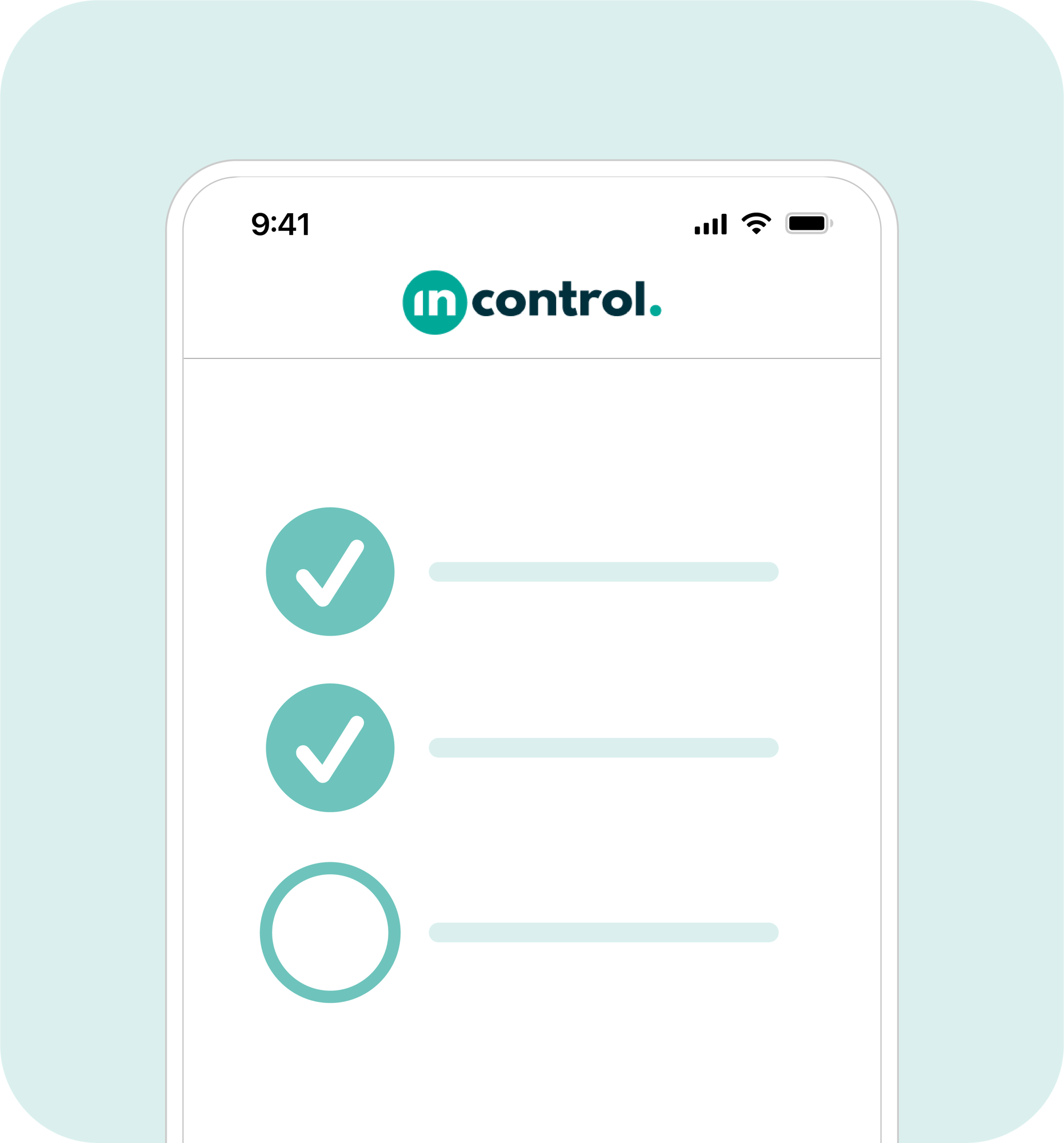
The app for digital checklists
Checklists are a convenient way to ensure all requirements within a project are met. With the checkbox element in the Form Builder, you can easily create a checklist.
You can then complete this checklist directly via the Incontrol mobile app. The app allows you to add and edit an unlimited number of images, which helps clarify specific points. Once completed, you can place a digital signature on the form and instantly receive a comprehensive report via email.
All collected data is securely stored in the cloud, ensuring that you can always verify if the checklists have been correctly filled out.
Discover the benefits and Master the field!
Custom template
Use the Form Builder to create a digital timesheet template that fits your organization.
API integrations
Connect Incontrol with your own accounting or invoicing system, such as Exact Online.
Signature
Sign your timesheets with a digital signature. It’s quick, easy, and legally binding.
Cloud storage
All data is securely stored on an ISO 27001 certified server.
Available 24/7
Log hours anytime, anywhere, even without an internet connection.
Work online
Digitize with the Incontrol mobile app and stay connected with your colleagues at all times.
Custom template
Use the Form Builder to create a digital timesheet template that fits your organization.
API integrations
Connect Incontrol with your own accounting or invoicing system, such as Exact Online.
Signature
Sign your timesheets with a digital signature. It’s quick, easy, and legally binding.
Cloud storage
All data is securely stored on an ISO 27001 certified server.
Available 24/7
Log hours anytime, anywhere, even without an internet connection.
Work online
Digitize with the Incontrol mobile app and stay connected with your colleagues at all times.
Working with checklists in Incontrol
Filling out checklists with Incontrol is simple. Here’s how it works in five steps:
- Prepare for inspection: When opening a restaurant, an employee uses the Incontrol app on their smartphone to check the preparations.
- Review the checklist: The checklist is reviewed before the restaurant opens.
- Note any discrepancies: If the coffee machine is found to be dirty, this is recorded in the checklist.
- Notify the manager: The manager is immediately alerted to the discrepancy, logs into the platform, and reviews the previous evening's closing reports.
- Take action: The manager identifies the issue and can take steps to prevent it from happening again.
This is just one example of how digital checklists work. Interested in exploring how they can benefit your application?
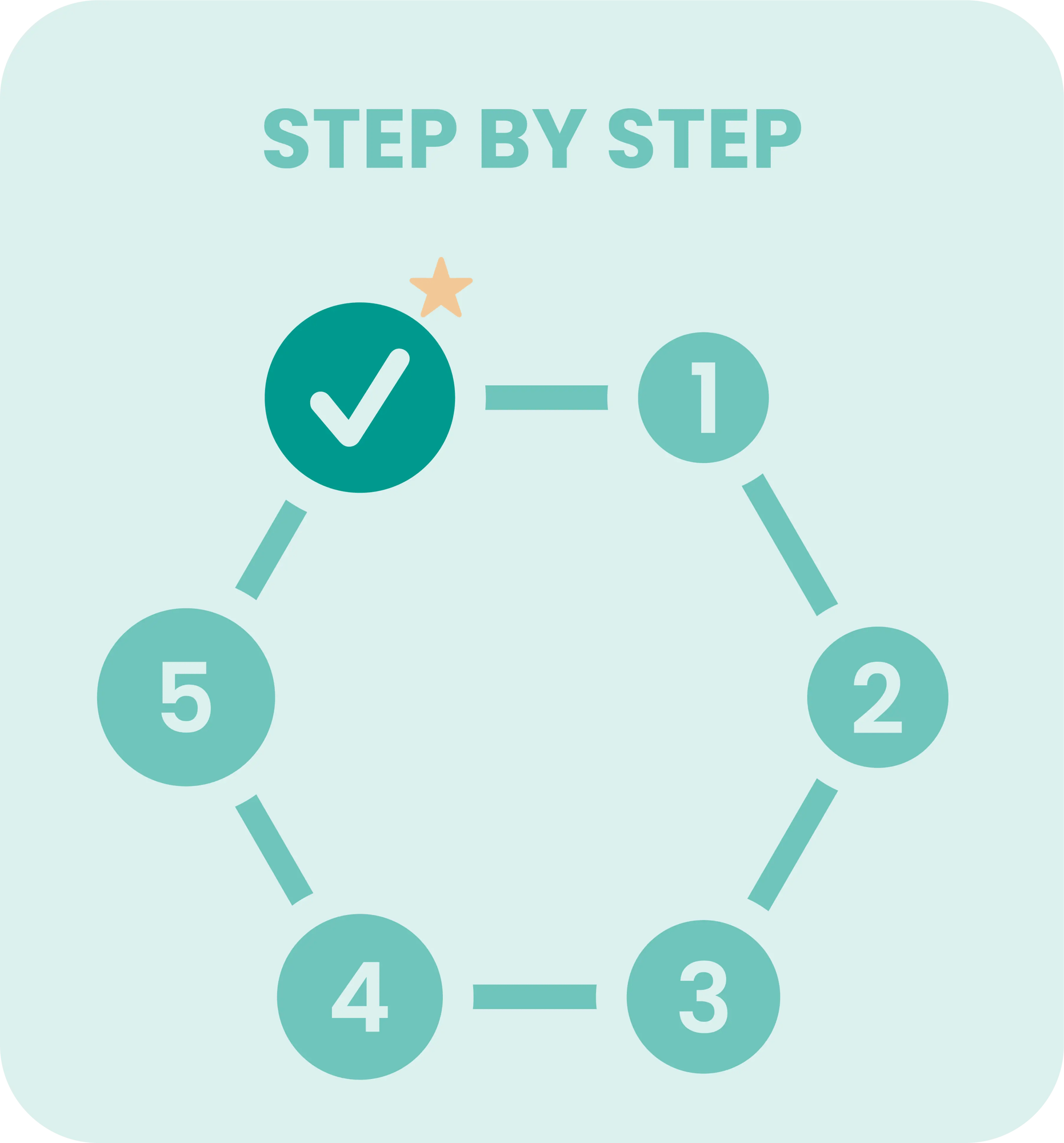
Incontrol anytime, anywhere
Discover, read, and learn everything about Incontrol

"Incontrol has provided Lomans with significant time and cost savings, resulting in more efficient processes and reduced paper usage."
Peeke Hilhorst
 NL
NL






