Work faster.
Get started right away with our ready-made templates that comply with the latest technical documents and datasheets.


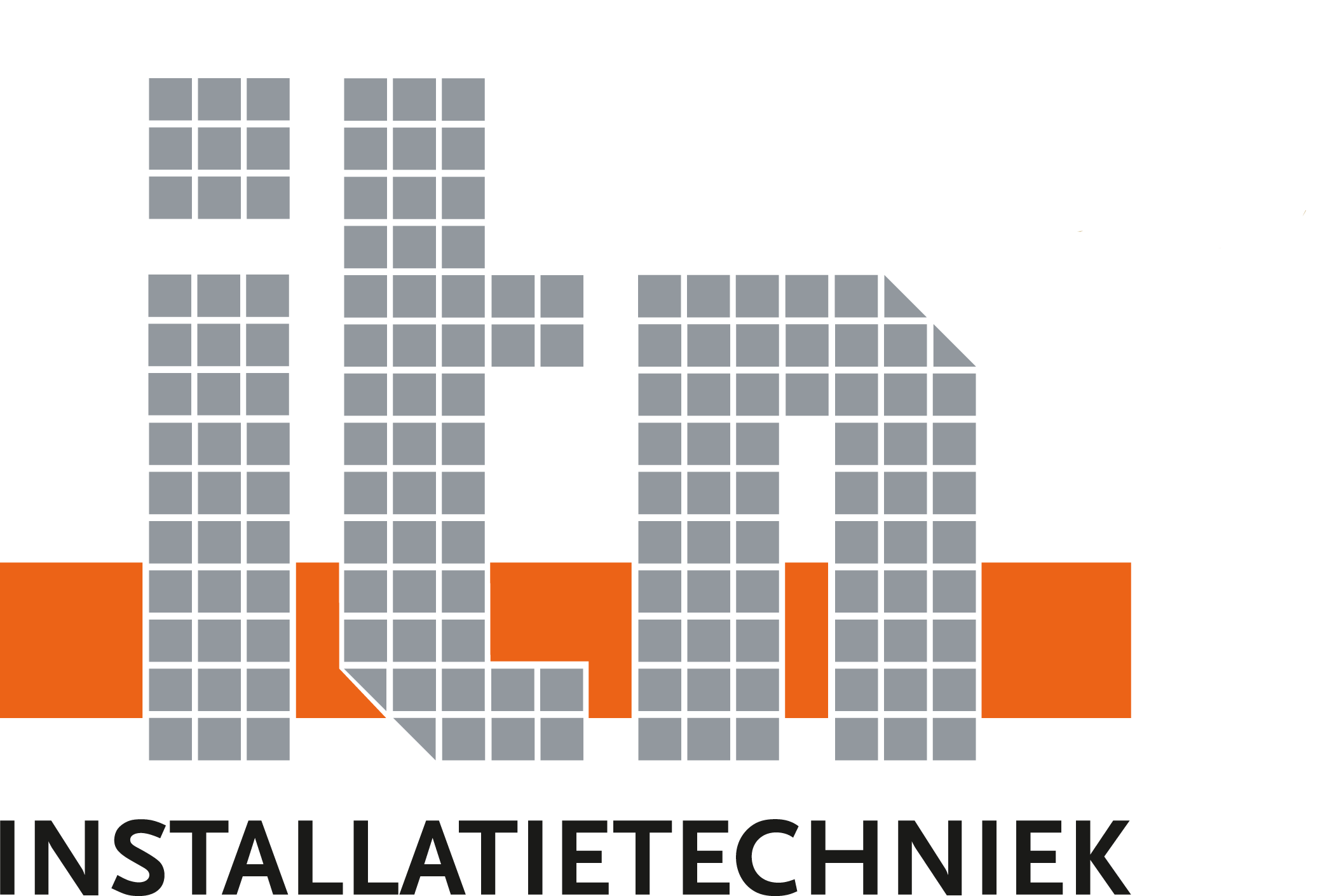










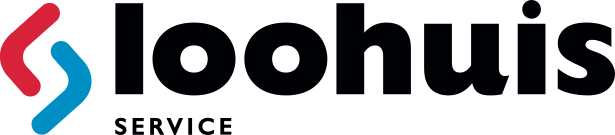

Get started right away with our ready-made templates that comply with the latest technical documents and datasheets.
All your data digitally, right away: this way, you don't waste time transferring your paper notes. Plus, it gives you better insight into your data.
No more mistakes due to lost papers or unreadable text. You can also take photos directly in the app and add them to your reports.
Get started right away with our ready-made templates that comply with the latest technical documents and datasheets.
All your data digitally, right away: this way, you don't waste time transferring your paper notes. Plus, it gives you better insight into your data.
Geen fouten meer door verloren papieren of onleesbare tekst. Ook foto’s kan je meteen in de app nemen en toevoegen aan je rapporten.
In NEN 2654-1 inspections, the focus is on the management, control, and maintenance of autonomous fire alarm systems in buildings. These inspections ensure that the fire alarm system remains compliant with current safety guidelines and functions optimally. They involve periodic checks to ensure the reliability and effectiveness of the system. By regularly conducting NEN 2654-1 inspections, the system meets legal requirements for fire safety in buildings.
Met behulp van ons kant-en-klare NEN 2654-1 inspectieformulier verlopen jouw werkzaamheden efficiënter dankzij automatische classificaties, een geïntegreerde standaard gebrekenlijst en handige hulptabellen. Vervolgens genereer je in een handomdraai professionele rapporten.


Determine which sections and attachments should be included in the table of contents of the report.
Administer data of the installation, contact person, inspector, and more to generate a professional report.
Generate a summary of all identified defects during the inspection according to the IB22 classification.
Select which standards apply to the inspection and whether there are any additional requirements.
Indicate which drawings and/or documents have been provided for the inspection.
If an inspection interval is applicable, you can smoothly select the specifications for the different factors.
Once you're done with the inspection, you can sign the report digitally. With just one click, you send the professional inspection report in your own branding, including the company logo, to both your client and yourself via email.
Clean, professional, and taken care of immediately!
.webp?width=1862&height=2000&name=Voorbeeldrapport_NEN2654-1%20(1).webp)
Work according to NEN standards. Every 6 months, updates are incorporated into your inspections.
Complies with the standards of the Center for Information Security and Privacy Protection. We are ISO 27001 certified and fully GDPR compliant.
Inspectors using Incontrol are successfully audited by Kiwa and Bureau Veritas.
Easily add photos, edit them, and include them in the report.
Work wherever and whenever you want on your laptop, tablet, or smartphone in your own digital environment.
Digitally sign forms with a legally valid signature.
Work according to NEN standards. Every 6 months, updates are incorporated into your inspections.
Complies with the standards of the Center for Information Security and Privacy Protection. We are ISO 27001 certified and fully GDPR compliant.
Inspectors using Incontrol are successfully audited by Kiwa and Bureau Veritas.
Easily add photos, edit them, and include them in the report.
Work wherever and whenever you want on your laptop, tablet, or smartphone in your own digital environment.
Digitally sign forms with a legally valid signature.

“With Incontrol, we send the inspection report to our clients directly via the app. This saves time and costs! Plus, the app is incredibly user-friendly and clear, making it a pleasure to work with.”
Jaap Guikema