New Incontrol iOS release
Great news! We are excited to announce the latest release of the Incontrol iOS app! This update is packed with innovative features and improvements that make using Incontrol even more efficient and user-friendly than before. Read on to discover what has changed and how it increases your ease of use.
What's new?
🤖 Incontrol AI
Optimize your texts using AI. Have texts summarized, made longer and take out spelling mistakes for a professional look.
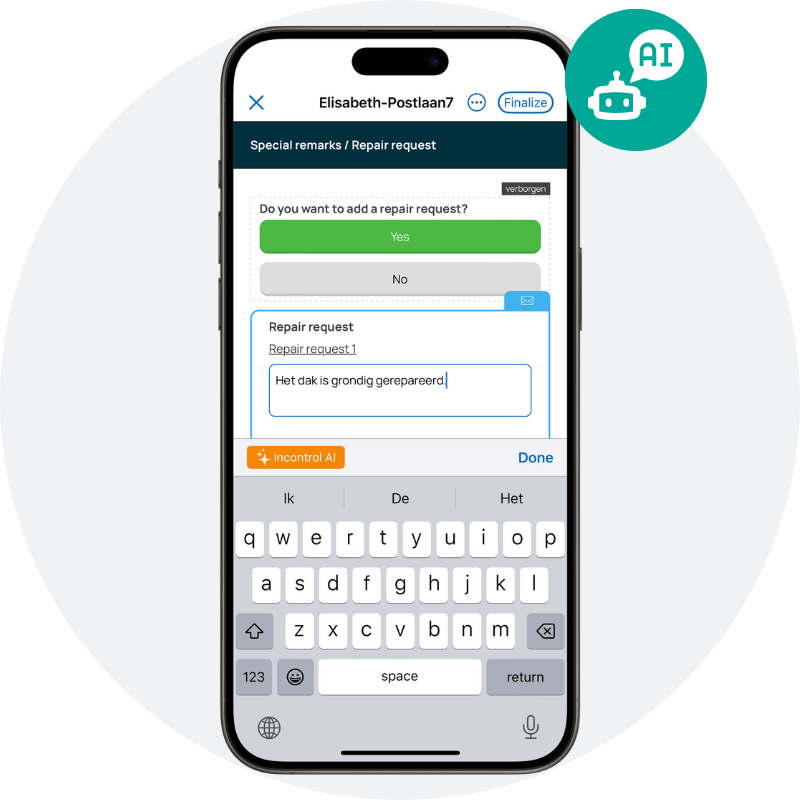

🖼️ Reordering photos
You can now effortlessly change the order of photos when inserting. Leave the hassle of adding photos one by one and place multiple photos in the correct order in your form.
🛠️ New widgets
We've added new widgets that you can place directly on your home screen:
- Open a draft of a custom form directly from your home screen
- View a list of recently modified drafts

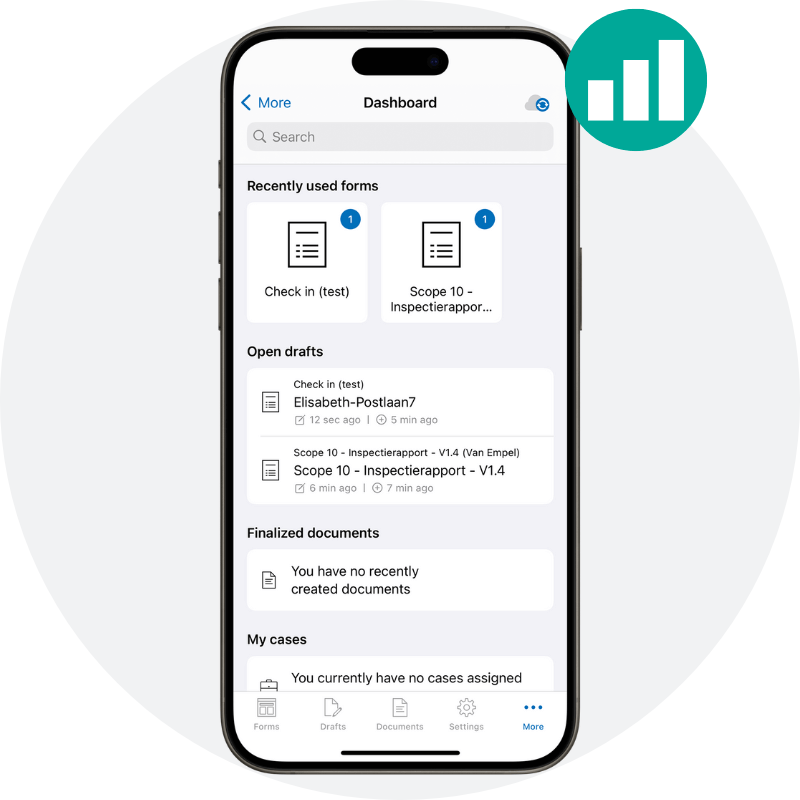
📊 New dashboard
In the app, we have added a new tab where you can see all recent drafts, documents, and cases at a glance. Very convenient!
📥 Import photo's
Now it is possible to add images to your draft form from previously completed documents. This will save you a lot of time!


📲 NFC-tags
It is now possible to generate a request token and write it to an NFC tag. This allows you to open a draft form using the request token.
What's next?
We are busy finalizing the below feature and adding it to the new iOS application as soon as possible.
📍 Pinpoints
This makes it possible to reference a location on a floor plan or construction drawing from your form so that it is visible where defects or values have been found.
 NL
NL



